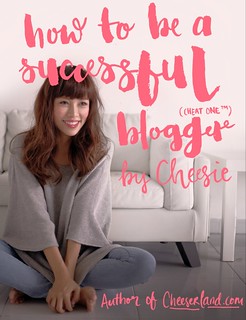Many have asked me what I do with @cheesiepetits during my free time. Ideally I would love to bring them travel as much as possible to see the world and gain different experience, but since Junya started his new school now we are mostly limited to home activities and a walk at the park nearby.
If you have a printer at home, there are a few simple hacks you can use to let your child have lots of fun right at your own home, and at the same time help your child learn and explore their creativity, without having to buy a bunch of expensive toys or rely on screen time addiction.
I’d like to introduce a few printer activities that I do with #cheesiepetit myself today.
1. Creating Memories Together

Junya loves the printer. He will ask me every day if he can help me print something. Often we sit down together and print out photos from our past family holidays, and recall some of the fond memories we have together. Often he remembers even more than I do, especially all the little details!! (“Mama you remember?? We pumped the yabbies and one yabbies is so big and we feed it to the pelican!”)

With HP Deskjet Ink Advantage it is extremely easy, as you can print the photos even from your Instagram feed, using HP Smart app.
You can create a Memory Wall together, or paste it into a sketchbook for a photo album.
2. Printing Flash Cards
Junya’s new school doesn’t have Chinese syllabus, but as a half Malaysian I’d prefer him to learn Chinese too.

I got the idea from a Chinese tuition teacher, to print out little flash cards in pinyin and Chinese characters, and then you can get your child to match it with its corresponding visual.

It will be quite a fun way for home-learning a second language that’s not taught in school. I’m considering printing Hiragana and Katagana too ^^
3. HP Little Makers Challenge
Here’s where things get interesting! How about having some educational fun with your children while you stand a chance to win a HP Printer worth RM500?

Little Makers is the latest platform and contest for children to experience immersive learning with the HP Printer DeskJet Ink Advantage 3700.
From now until April, a new challenge will be released every two weeks and you and print out the challenge, complete it with your child (you can be as creative as you want!!), and then upload it on social media to stand a chance to win the prizes.

You can download the challenge onto your smartphone from the website, and print it out using HP Smart App!

It’s amazing how simple it is! All done via WiFi!

We did the second challenge – Behind The Shadows.

We printed out the materials, Junya and Sakura has fun coloring, sticking and cutting out the shapes.

Lastly, we glued the shapes on wooden sticks and start our very Shadow Showtime!
There will be new challenges released in the coming weeks, so stay tuned!
To recap, here are the steps to enter:

For more infomation and to kickstart your first challenge, head over to:
www.hp.com/my/littlemakers
Happy getting creative!