Don’t panic (repeats to self).
I cannot stress how I super hate my house. It’s facing right in front of the T junction so it’s attracting all the bad Qi I think. And somehow no matter what wireless internet I use (can’t be bothered to put up a landline, I’m moving soon anyway!) there seemed to be very limited connection. These few days the connection is down again. I’m wasting so much money for my lousy internet which I cannot even use. Ironically right, I do get to steal wireless connections from my neighbours, which are sooooo much better from the one I’m subscribing wtf.
*&*!@@*!^@&%#
Anyway I can tell you my internet is lousy 90% of the time!!! It’s either suuuuuuper lagging like constipation, or cannot detect connection at all.
But now I kinda found a solution!
My maxis mobile browsing saved my day! You know how I cannot live without the internet. And when I’m out and desperate to check my emails and blog comment I can now just browse from my phone! 😀
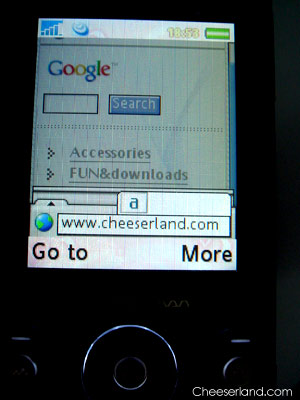
To my blog.
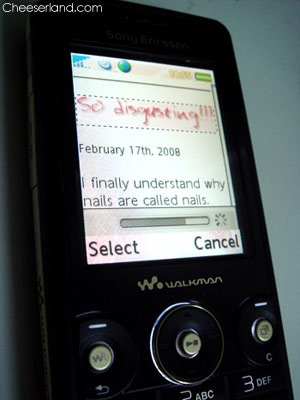
Yay. Cheeserland on my phone! 😀
Today I went out lunch and met this old friend. He doesn’t even know I own a blog okay. So I showed him how my blog looks like!
On his super beautiful PDA!

Wtc Cheeserland looks soooooo yummy on his PDA (Cheddie too <3). Wa I tell you, this is like super cool! To admire your own blog ON A PHONE over lunch. Haha!

And reply comments on the spot. 😀

Oh, also, can anytime book movie tickets online! I wanted to watch Vantage Point. Anyone watched yet? Is it any good?! I super love Jack Shepard. I mean Matthew Fox! 😀

Man I’m having so much fun with his PDA (and also the decently fast Maxis 3G connection). And also do business on the go, pay bills, pay rent, and check if your Cheque is processed yet (so you can go shopping later!!!!)

And what else. I just love logging into my Nuffnang account and look at my earnings haha (so that I can justify my shopping later!!!) 😀
Now I feel so much better about my shitty internet at home. I’m loving this whole new Maxis mobile browsing thing. And I’m also happy that I’m finally 3G savvy now (before that I really don’t know why I needed a 3G phone for). If you haven’t got your GPRS or 3G configured, read this up and get it done! If you want to know more about it first then go to Maxis’s Mobile Internet website here, you’ll find all the answers you need to start enjoying it 🙂
BUT if you’re reaaaally lazy to read about it (like me) then as long as you got through the activation process, all you really have to do is follow the instructions (according to your phone la)
For Maxis-customized phone, just press the Maxis 3G button usually on the right-hand side
For non-customized, a bit more mafan lo. Put simply:
1. Nokia: hold the ‘0’ button. Finito. Lily one! You try see 😀
2. Sony Erricson: neh, just press the web button can d
3. Motorala: same as above
4. Samsung: wah seriously dunno who owns a Samsung, but if you do, just press the middle button.
All will bring you to Maxis’s 3G Portal, and if you can get there then you’re a natural born certified cheesnius like me 😀
And now the only thing I need is the TyTN II… Any takers please?












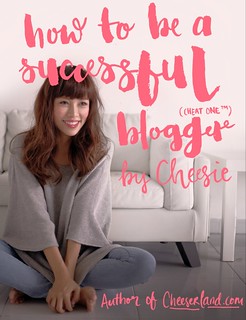


who posted this :S
i thought that cheesie had no more pre-written posts/advertorials? how come? is she back from MDG already? NO RIGHT SAY NO.
Is that a HTC Touch? I don’t quite like browsing the web through a phone…
As for your Internet access, another alternative would be to use the Wi-Fi from your nearest Starbucks, or some other place where it is free…
i also cant imagine that i live without the internet
btw, your friend’s finger are…… @,@
I like to facebooking like poke someone or update my status using my phone….
oh no!!!!!!!!!!!!!!!!!!!!! chessie is out of MDG! 🙁
how come like that?? how come no one votes for her!!!!!!!!!!!!!!!!!
ringo!!
u need to speak louder in front ofthe camera k.. u have to project urself more.. afterall u wanna win this competion rite?? u must not take things for granted..
we could hardly hear u in the show..
talk louder k.. so that u coud even win the votes of other girls..
remember k!!
nice phone! now how much it is?
sheryl: she wrote it!
Olivia: NO don’t scare other people lolol!! then again, maybe you’ll vote more haha
Eng Seng: yeap it’s a TyTN II, like HTC Cruise but with a keyboard!
me: don’t scare ppl la lolol! hope she comes back soon to read your comments, and her surprise bday gift too!
angeling: I think it was 3k with extra accessories the last i checked..
lol.. actually i agree with ‘me’.. ringo really neeeeedsss to speak up! establish more screen presence 🙂
I think she wrote it before hand and Mr. BBQ just posted it according to schedule. I don’t have laptop, don’t have 3G phone. Can only surf net in office or go CC. T_T
Gazuz!!! I was scared!!! though she was out ): great it is not true ^.^
I wonder how was for Cheesie celebrate her bday in the dream house ^o^”
Hope u had a super nice bday Cheesie!! Love ur blog!!!
i got shock that you wrote this entry… i hope u are not out yet cuz i havent seen much of you. just try to talk more ok. by the way, i hate fiqa n nadia. they seems to dominate the show. looks like fiqa is the bitch, not cindy. nadia is even bitchier… she seems garang but really cannot stand the way she talks to her dad. she told her dad that she’s holding kermit… wtf right?! anyways, this comment totally doesnt relates to you entry. nevertheless, try to stay neutral and show everyone your great qualities.
omg..now she can stay online for as long as she wants…
sorry dis is not too relevant to the post.. but after seeing Cheddie’s picture… RINGO HOW U KEEP CHEDDIE’S FACE SO WHITE & TEAR STAIN FREE?: (
ok.. i’m thking of selling off my AT&T Tilt (US version of HTC Tytn II) which I bought via eBay.. coz it doesn’t have secondary camera for video call! wtf.. other than that, everything is the same.. any1 interested? 4mths old, pretty new.. special price for cheesiefan~! email me yea..
awww…this phone rocks!
labu: yea too bad they can’t use their handphones in Dreamhouse!
Elicia: for that you’d have to wait for Cheesie to come back.. or ask mama cheesie herself 😀
zachary: waaaah but aiyo i’m aiming for something better in the future 🙁
snowxwhite: why what’s with the fingers!!!666
i just watched episode 9 … i was soo excited for like 5 days … actually more like 6 since they were late …. (since saturday) to see something different/new today …. sigh …
i thought cindy gonna get eliminated today .
but somehow … i think this is a boring episode
this will cost you a bomb if you don’t subscribe to Maxis 3G Unlimited plan. Imagine 1MB = RM10.. this is crazy! If you forgot to subscribe (which takes 24 hours to activate), don’t download the photos first. Else your bill is like RM100 – RM200, after an hour browsing the webpage on your phone.
i saw the MDGs at one U last Sat, but I didnt see cheesie. 🙁
can anyone tell me.. in the 2nd pic.. the icon on the phone top left.. in between the line signal icon and the globe icon.. the middle icon is wat? and wat does it mean on sony ericsson phone? i have this icon last two days n it doesn’t goes off..
Just watched Episode 9. Ringo still in, not even in the bottom 3. Vote starts again. Cut off dates is Monday midnight. Now only they put in the end of the episode and tell viewer to votes and tell them the cut off dates. *hit head with hand*
Btw, Eyna was eliminated this week.
Agree with Ron, but if we mobile facebook or mobile flickr/youtube will cost less as we are going to their wap portals…cheesie you can upload ur photos during shootings or while waiting for your turn ma 🙂
Ron: you’re right, you’re very right. thanks for the advice for all the readers here 🙂
~blueeny: 2nd icon is 3G enable. i think. should be fine, only when the globe moves means ur using internet
Simon: i know right!
Andrew: they can’t use their phones at all, it’s in a safe box. that’s why nobody can contact her or any of the MDG girls