I’m sure a lot of you know how to Liquify and stuff so I’m gonna make this really really simple.
First select a suitable picture of yourself you think has the potential to become an iDoll. Most important criteria is the expression. Blythe Dolls don’t smile wide, so select a nonchalant expression or with a light smile. A slight pout would be better! Such as this one.

Step 1:
Select the area around your face using Marquee tool.
Right click for Free Transform.

Step 2:
Toy with your face!
To make your face look Dolly–wider forehead, sharper chin, transform the square into a trapezium.
Point the cursor towards the squarie on the down left corner, hold on CTRL+Left Click and Drag slighly inwards to the right.
Repeat the step to the down right corner. You can also widen the top part.

Step 3:
Crucial tips to iDollizing—Bigger Eyes!!!
Select Bloat Tool, pump up your eyes. (Preferably a 2X bigger brush size to your eyes for a more natural looking huge eyes). Don’t over do it though, or you’ll look like a Gremlin.

Step 4:
Shrink nose. Xiaxue style. Well she no longer needs it now. 😀
Use Pucker Tool and Warp Tool to make your nose smaller.
Apply and Quit Liquify.
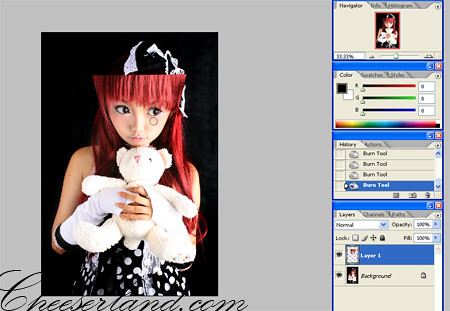
Step 5:
Stamp your face porcelain like.
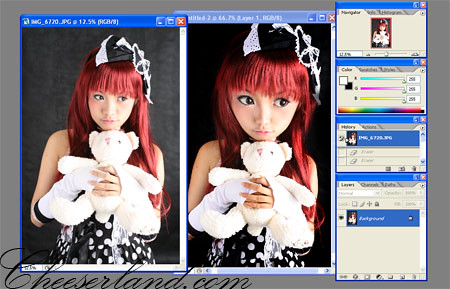
Almost done!
After that you still need to do a lot of touch up (layering, erasing etc) to merge the pictures nicely. If you like, you can shrink your body too, cuz Blythe Dolls are big headed.
I assume you all can do it lo.. lazy to put up cuz that part quite tedious one!
*erase erase erase, merge merge merge*

Gao Dim!
You still can see a lot of gaps and whatnot cuz I didn’t have the time to PS flawlessly la. But you get the idea right? 🙂
More examples (click for original):
Okay! I’m evil. I’m tagging whoever i tagged before to iDollize themselves. Muahahawohoho.




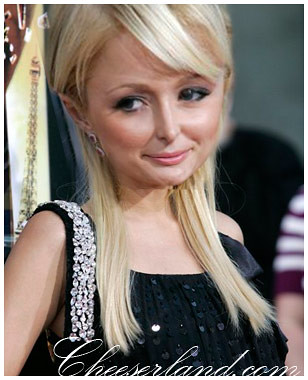











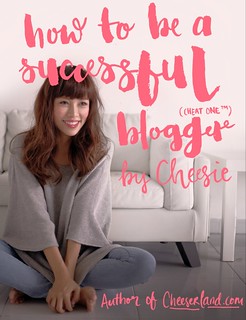


1st! 1st! my my! i love ying bin idol, super cute!!!
Kuju iDoll look very funny. Mwahahahahaha.
oh! cheddie, exactly like what i imagine! cute cute cute!
Sorry typo error. I meant Keju iDoll
lol 5th
ying bin idoll looks cute .. she is pretty 🙂
hmmm… sounds cheem… i really is an ITI…
Gawd… Kenny looks like E.T.
Kenny looks so funny. The keju doll… LOL!
I use the smudge tool to make my friends look aliens… LOL!
Thanks for visiting my blog… cheesie…
ahhahah
interesting tutorial!
hmmm…i’m lost at the merge, merge, layer, layer step already
yeah,…..ying bin idoll is pretty cute..
Ahh!!! Cheddie looks retarded!!!
huh? what happened? My comment is being cheesed?????
ying bin jiejie …
where r you? you look so pretty 🙂 hehehehe 🙂
Wow,I’m in the Cheeserland!
Thanks Ringo dear 4 making me an iDoll!No need 2 participate in Star Idol liao,haha!
Thanks auntie’s compliments! 🙂
Misha: Ying Bin jie jie is here,u r cute too!Wanna ask Cheesie jie jie 2 make u an iDoll too?Hmm,I guess not,u dun need tat oredi! 😀
Oh ya,have almost 4gotten 2 thank Misha mui mui.Mwah! ^3^
jiejie Ying Bin .. hahaha . Misha is not cute .. you are cuter 🙂 hugz hugz
sheon: Aww,thank u!But since when I’m having high forehead,lol! 🙂
Nah,Misha is much more cuter!Dun argue with jie jie,haha!I wanna eat Misha’s burger,but not the french fries,lol,jk! 😀
I love Cheesie iDoll the most!Aww,so cute can melt~
why dont’ cheesie just kill us all from Sugar OD by putting an iDollised YingBin and Idollised Misha together?
wahahaha! u cincai cincai buat the male one izzit, kenny looks so funny!
gonna try idollizing myself after the exam…
thx for the steps of it !! ^^
jiejie ying bin .. hahahaa 🙂 you are SOOO cute 🙂
Misha: Aww,u made me shy,lol!How was the concert last nite? 🙂
wah, why bin Sousa got free iDollised pic one~ unfair! unfair!
jiejie ying bin …. gwen rocks!!!!! hahaaha .. she is a real superstar !!
wah. i tried, cant make it! lol.
Hmm,I wonder who is bin Sousa… -_-|||
Can’t wait 4 Misha mui mui 2 post the concert’s pix!I love her song,4 in the morning.Did she bring her son,Kingston along?He’s a super cute baby! 😀
omg, kenny looks soooo cute!!! that was awesome, thanks!
weeeeeeeeee~ now i can dollyfy myself! =)
WHAT!
YOU MADE ME LOOK LIKE A CHIHUAHUA!!!
keju=chihuahua
LOL! 😀
watched secret today. the show with jay chow wan.
stupid story in the end. but quite romantic lor.
but, anything can be super romantic if its scripted. real life no such thing wan. pffft.
papaya
hahahha . korkor kenny … a chihuahua? NO lar .. he looks like a very young boy … hehehehe
S.O: What is cheem!
Donny: 😀
Jayson: Eh you brother with Donny ah. If you lazy to merge the body just create a close up face-only photo. 🙂
Ivy: Where got retarded! SHe’s one smart Alien. 😀
sheon: Kenot! If you die of diabetes i’ll go to jail for inappropriate blogging.
Ying Bin & Misha: Waaaa fight to compliment each other is it!!! lol 😀
Cassie: I cincai buated everything cuz lazy today!
minnYdinO: Yay! Lemmi know!
Vic: Because you can do it yourself!!!6666
Nadnut: Why kenot geh! I dun berif!!!
Patricia: Welcome!
mypink: lemmi see!
keju: And you can mate with Cheddie. Uhm. Not now la!
Derrick: I know la esp those korean/taiwanese mushymushy crap aiyo headache.
Ying Ying and Mish Mish – No fighting ah..later Porkie koko dun bring Ying Ying Krispy Kremes n Mish Mish out for dinner..hehe.. you both cute lah. First time see your pic too Ying!! Hehe..take more!! 😀
Cheesie – faster iDollize me leh but cannot show here..wahaha 😛
i would iDollize my dog too if its cute.
but my dog is a typical paria dog. sheesh
hahahaa .. MIsha won’t fight with Jiejie YB … Misha will let JIejie be the cute cute one .. 🙂 hehehhe .. 🙂
Porkie: Aiyo,I’m Bin Bin,haha!Thanks 4 the Krispy Kremes,haha!But I’m jk with u lar,no need 2 trouble u. 🙂
Ringo dear,post Porkie iDoll here!I wanna see his face. 😀
Ying Bin jiejie won’t fight with Misha,she’s cuter mah,I will be defeated. *hugz hugz Misha* 🙂
Ying Ying – Bin Bin dun sound nice..haha. Sounds too much like bin mah 😛 haha..you two so cute.. still on at each other!! no Porkie iDoll here or anywhere..wahaha.. plus seen more of your pix on frenster..hehe..whether you can find me is another story 😛
Enough you all! Say im the cutest!!!666777888
Okie,Ringo dear is THE CUTEST!Is tat okay? 😀
Cheesie – why need to say? everyone noes that already mah!! ok lor.. you are the CUTEST..most KAWAII!! I wan iDoll 😛
ok .. jiejie cheesie the cutest!!!!! YAY!!!!
Yay. *happy*
Muacks. Love you all!
I’M THE CUTEST
*did what you ask to do
ok … misha needs to go to bed soon .. nite nite everyone
Nite nite Misha,muacksss! ^3^
The kennysia doll really weird lor, hahhaa! Luckily I am not tagged by cheesie before, should I say this as a sweet escape =P
Hmm,my pix from frenster?Hmm,I wonder whose blog u get my website from?Confession anyone?
lol got stuck at the trapezium part. my photoshop skills sucks. 😛
Porkie: Hi Candified! 😀
Nanai mish mish! sleep tite 🙂
Ying Ying – Candified? who’s he? hehe.. nah..got your frenster thru someone’s frenster..hehe..I probably showed up in your “who’s viewed me?” me now 😛
Aiyo,I can’t view ler,the “who’s view me”!Coz I viewed others’ profiles anonymously. -_-|||
Tell me,pretty pls~
Candified is a guy I found in Velocity Forums,his profile states tat his location is at the UK mah,then I assume is u lor.
I’m going 2 bed now,if u r kind enuf,do add me up in frenster lar,k?Nite nite!Buh bye~ 🙂
Ahahaha.. oh that guy ah? dunno him..haha.. okok will add you in frenster. Niteys..sleep tite 🙂
I WAS RIGHT!!!666 :p
oh… so that’s how you did that idoll.. cool~ 😀
i’m cool with liquefying my physical assets, but with the condition of the stock market now, can u pleeaaaseee teach me how to liquidate my assets?? PLEEAASSEEEE RINGO PLEEEASSEEEEE hahahahaha
if my head so giant go make become doll… sure very scary le` and it’s like july in lunar calender now? wakakakkakaka 😛
i love parie idoll….
Cheem = did not understand.
ITI = IT (read, computer) Idiot.
That’s me… hahaha
Yea,can view comments liao~ 🙂
so cute
yea… tried the whole afternoon, couldnt view the comments… at last~
I’ve done the iDoll thing…
Thanks for the cool tutorial!
Super sorry for the comment failure this afternoon. You all can now hit me with whatever comments you fancy! 😀
i was left stunned the whole morning…i thought i kena blacklisted from posting comments on your blog!!! hahaha….but not your fault lar cheesie!
Awesome tutorial haha. Double the cute factor 🙂
lol, i m very idoit in using photoshop
lol, i still can’t make it, cheesie,
i really wan to try, but juz dunno how
anyone help me?
$%^&#*$&*# i tried but it looks super UGLY!!!! 666 lah…
u really look like a doll, gal! really cute. cheddie still looks like a dog though. the best one ought to be kenny…hehe…u made him cutely funny or funnily cute
Cheesie.. I tried but I look so crappy.. haha first of all I don’t really get the whole erasing and layering part. Oh yea.. btw is that you or Rainie Yang with the red hair? Cus it somehow looks a bit like u and yet a bit like Rainie and ur dog is super loveable!!!!
look a bit like alien lah… big head and eyes and small body
cheesie,
Looks sooooooo difficult lah. Next time I send you photo then you help me iDoll it lah. hahaha! Anyway, I’ll give it a try if I’ve time. Thanks for the tutorial!:)
the dog after editing looks like chewbekca in starwars!! hehe…
Ringo.. done up my iDoll.. but not cute enuf ler.. sell in pasar malam for RM1 oso no one will buy.. muahahaha
good morning jiejie cheesie
u made my hand itch to iDoll all my frens..muahahaha!!!! =P
i cant make it cheesie.im a noob in photoshop so as expected im stuck at the part where i need to “do a lot of touch up (layering, erasing etc) to merge the pictures nicely”
Wuahahaa, i made it!!!
Looks so ugly -_-
sheon: siao meh ban you. You’re prolly the top 5 commenter in Cheeserland. 🙂
Sally: Which part are you lost? hehe.
mypink: SHOW Meeeee!
Ceceilia: It’s me leh. lol. You can skip the layering and erasing if you only do a close up iDoll. That part is to merge the head with body. 🙂
crash: NO WAAAAAY
whitetulips: LOL i buy from you for RM1. 🙂
cryst: DO it!!!!
cnigel: Aiks. Try a close up iDoll first? (without the body)
eunice: Where! Dont see in your blog also?
Top 5 commenter?Am I one of them too? 😀
Ying Bin: Of course of course! I lost count on how many times you got to be the first to comment. =P
eee so cute 😉
Yay,so happy,haha! 😀
I LOVE UR BLOG!!!Cheeserland ROCKS!
wow…. cute effect!
LoL! Kenny looks like a Bald Gnome. you’re good.
http://www.wowarmory.com/images/portraits/wow-default/0-7-9.gif
Hello and welcome to my blog . I’m Amber Crouch.
I have always dreamed of being a novelist but never dreamed I’d make a career of it. In college, though, I helped a fellow student who needed help. She could not stop complimenting me . Word got around and someone asked me for to write their paper just a week later. This time they would compensate me for my work.
During the summer, I started doing academic writing for students at the local college. It helped me have fun that summer and even funded some of my college tuition. Today, I still offer my writing skills to students.
Academic Writer – Amber Crouch – Click here Company
Hi everyone , I’m Sidney.
Welcome to my about page. I started writing in middle school after a creative writing assignment for my English teacher. I did creative writing for a while before I thought about doing something else.
I had always loved doing research assignments because I’m passionate about learning. When you combine writing talent with a love of learning, dissertation writing only makes sense as a job.
I’m passionate about assisting the students of the future in their school career. When they don’t have time for their paper , I am there to help.
Sidney – Writing Expert – Natalie Crawford Band